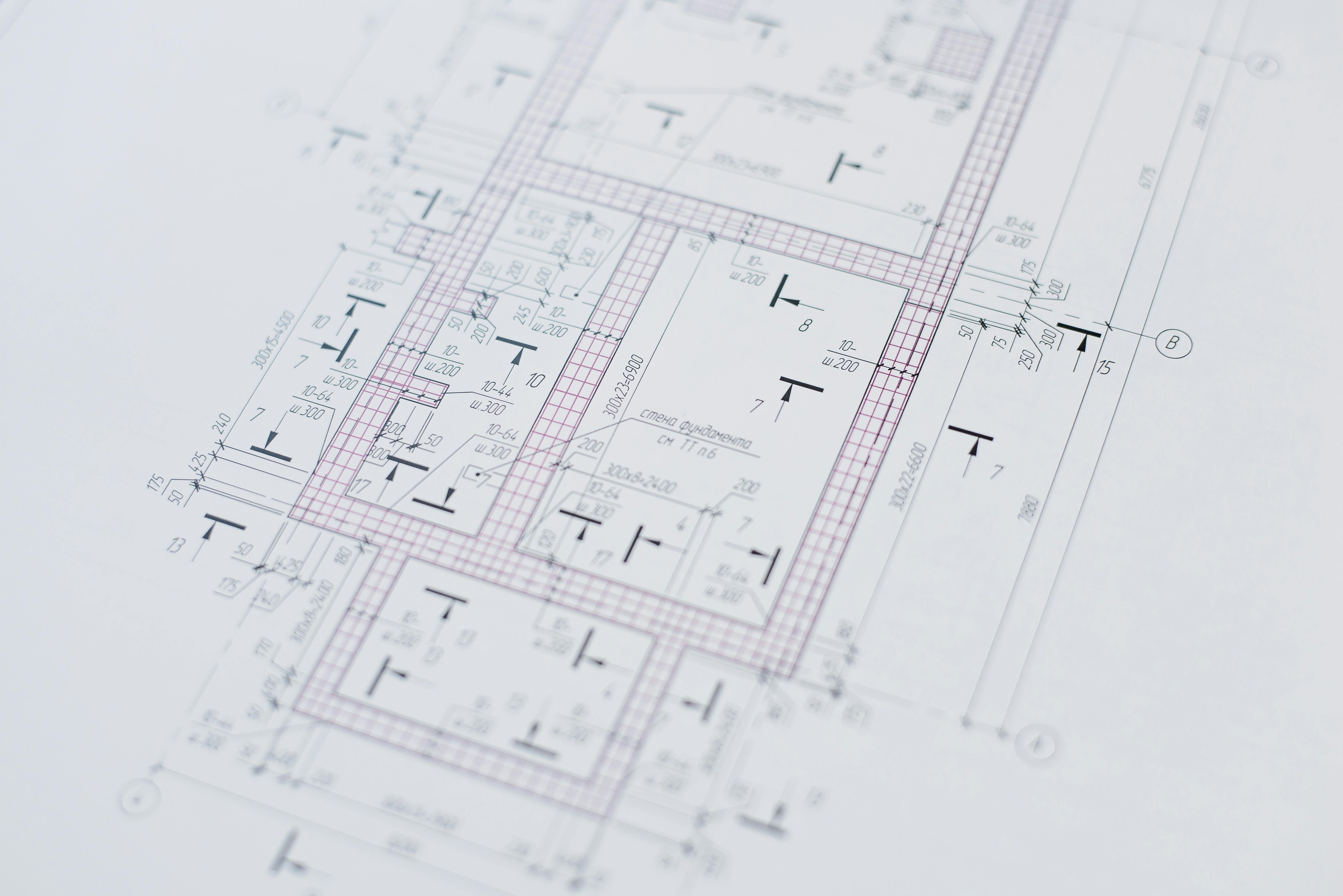How to Properly Verify Your Card for Apple Pay in 2025

How to Properly Verify Your Card for Apple Pay in 2025
In the evolving landscape of digital payments, Apple Pay has emerged as one of the leading mobile wallets, allowing users to make transactions with ease and security. As more consumers embrace this innovative payment method, understanding how to verify your card for Apple Pay becomes crucial. Proper card verification ensures secure transactions and seamless payment experiences at both online and physical retailers.
In this article, we will explore the apple pay verification process in detail, including the steps for adding a card to Apple Pay, troubleshooting common issues, and best practices for ensuring your payment method is verified. You will also learn how to navigate the Apple Wallet app and the key features that make Apple Pay a secure and convenient option for managing payments. Get ready to maximize the benefits of using Apple Pay in 2025!
Key Takeaways: Understanding how to set up and verify your card with Apple Pay not only enhances your payment experience but also provides peace of mind, knowing your transactions are secure.
Essential Steps in the Apple Pay Card Setup
Setting up your card for Apple Pay involves a few straightforward steps that anyone can follow. First, ensure that your device is compatible with Apple Pay. Most recent models of iPhone, iPad, and Apple Watch support this feature. Here’s how to get started:
1. Adding Your Card to Apple Pay
To begin, open the Wallet app on your device and tap the '+' sign to add a new card. You can choose to either scan your card using the device’s camera or input the details manually. Whichever method you choose, ensure that the information is accurate to avoid delays in the verification process.
2. Completing the Card Verification Process
Once you have entered the card details, a verification process kicks in. Your bank may send you a text message or email containing a verification code, which you will need to enter in the Wallet app to complete the setup. This step is vital to confirm that you are the rightful owner of the card you're adding.
3. Checking Your Apple Pay Card Status
After completing these steps, you can check if your card is verified within the Wallet app. Simply select the card you've added, and it should indicate whether it’s available for use with Apple Pay. If it’s not verified, the app will provide instructions on how to resolve any issues.
With the basics of card setup covered, let's dive deeper into understanding the required information for Apple Pay and how it enhances security.
Understanding Apple Pay Verification and Security Features
The apple pay card verification is a multi-layered process emphasizing user security. Apple uses several protocols to ensure that sensitive information remains protected throughout the verification and transaction process. Here’s how these features work:
1. Apple Pay Security Features Explained
Apple Pay leverages tokenization, which means that your actual card information is never shared with merchants. Instead, a unique token representing your card is used for transactions. This significantly reduces the risk of fraud.
2. Compliance and User Authentication
Before linking your card, Apple may require additional authentication measures, such as Face ID or Touch ID, to verify your identity. This step reinforces security and ensures that only the cardholder can authorize transactions through the app.
3. Best Practices for Managing Apple Pay Cards
To keep your Apple Pay account secure, regularly monitor your transaction history in the Wallet app. If you notice any unauthorized activity, you should immediately contact Apple Support to report the issue and verify your card details for Apple Pay again.
As we progress, let’s look at common troubleshooting questions users may have regarding Apple Pay card verification.
Troubleshooting Apple Pay Card Issues
While Apple Pay is designed to provide a smooth payment experience, users might encounter some issues during the card verification process. Here are common problems and their solutions:
1. Card Not Supported by Apple Pay
One of the main issues users face is attempting to add a card that is not supported. Not all banks and card types are eligible for Apple Pay. To check if your card is compatible, visit the official Apple website listing accepted cards for Apple Pay.
2. Verification Code Not Received
If you are not receiving the verification code via SMS or email, ensure that the contact details linked with your bank account are up-to-date. You can also try restarting your device or requesting the code again. If problems persist, contacting your bank directly may be necessary.
3. Issues with Card Expiration Dates
During the setup process, ensure you’re entering the correct expiration date. If the date has passed, your card will not be eligible for verification. Always check your card's validity before adding it to Apple Pay.
Having addressed these common issues, we now turn to the features and updates in the Apple Pay system for a more streamlined user experience.
Recent Updates and Features in Apple Pay
Apple continues to enhance the way users interact with their payment methods. Understanding the latest features can significantly improve your experience. Here’s what to know about the new updates in 2025:
1. Enhanced Card Management Options
With recent updates, Apple Pay has improved card management features, allowing users to switch between multiple cards effortlessly. This flexibility is particularly beneficial for those who like to use credit cards for some purchases and debit cards for others.
2. Payment Notifications and Alerts
New notification features keep you updated on transactions made through Apple Pay, providing additional security. You can receive alerts whenever a purchase is made, ensuring that you're aware of all activity associated with your account.
3. Support for Online Shopping
Apple Pay has also expanded its operations for online shopping. Many e-commerce platforms now accept Apple Pay as a payment option, making checkout quicker and safer. Just ensure your apple pay card registration is confirmed for seamless online transactions.
As we conclude, let’s address some frequently asked questions related to Apple Pay verification to clarify any remaining doubts.
FAQs about Apple Pay Verification Process
1. How can I confirm my card for Apple Pay?
You can confirm your card for Apple Pay by checking within the Wallet app. If the card is verified, you will be able to use it for transactions seamlessly. If there’s a pending verification, follow the prompts provided within the app.
2. What information is required for Apple Pay?
To set up your card for Apple Pay, the minimum required information includes your card number, expiration date, security code, and billing address. Ensure all details are entered accurately for smooth verification.
3. What should I do if my card is not eligible for Apple Pay?
If your card is not eligible, check with your card issuer to see if they offer support for Apple Pay. You can also consider linking a different card that is accepted.
Understanding apple pay card verification can significantly improve your mobile payment experience. With security features and updates constantly changing, staying informed will ensure your digital wallet works flawlessly.