Essential Guide to How to Tell if Your Phone is Unlocked in 2025
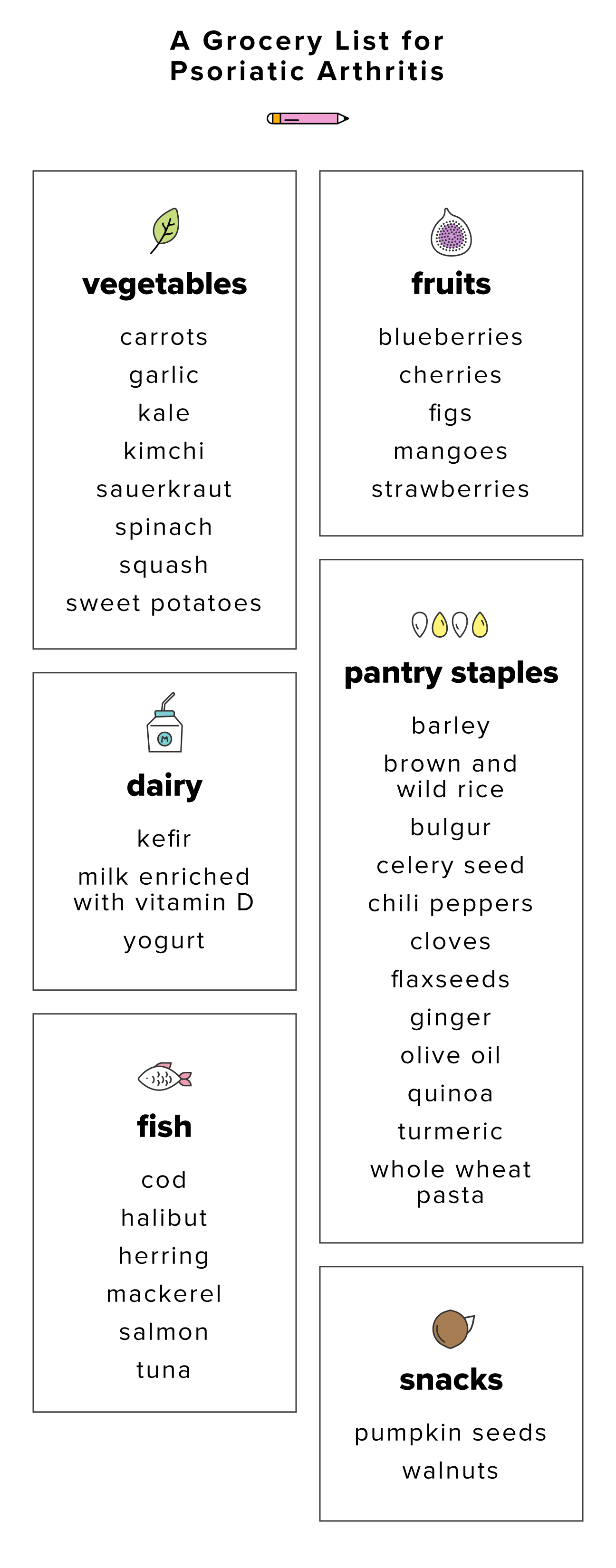
Essential Guide to How to Tell if Your Phone is Unlocked in 2025
In today's mobile landscape, understanding whether your phone is unlocked is crucial. An unlocked phone offers greater flexibility, including the ability to switch carriers and use local SIM cards while traveling. This guide delves into the benefits of unlocked phones, how to determine if your device is locked or unlocked, and practical methods for checking your phone unlock status. With the advancement of mobile technology and varying unlocking regulations, ensuring your device's compatibility with different networks is now more important than ever.
By the end of this article, you will know the signs indicating your phone status, ways to verify its unlock status, and tips for unlocking phones if necessary. Let's begin by identifying what it means for a phone to be unlocked versus locked.
Understanding Locked vs. Unlocked Phones
Before diving deep, it’s essential to understand the primary differences between locked and unlocked phones. A locked phone is typically tied to a specific carrier, meaning you can only use their SIM cards and services. In contrast, an unlocked phone allows for the use of any compatible SIM card, granting more freedom to choose services and potentially save on roaming fees when traveling internationally.
Benefits of Unlocked Phones
There are numerous advantages to owning an unlocked mobile device:
- Carrier Flexibility: Switch between networks without hassle.
- Travel Convenience: Use local SIM cards to avoid high international rates.
- Increased Resale Value: Unlocked phones generally retain more value.
Owning an unlocked smartphone can also mean avoiding carrier restrictions and being able to use various mobile unlocking services available in the market.
Phone Carrier Lock
Carrier locks are put in place by service providers to ensure that customers remain with them for the duration of their contract. Understanding this can help you navigate phone unlocking regulations. If you find yourself often switching services or traveling internationally, knowing how to check if your phone is locked to a carrier is crucial.
Signs Your Phone is Unlocked
Identifying if your phone is unlocked can be straightforward. Some signs include:
- It accepts SIM cards from different carriers.
- It does not display carrier branding on the startup screen.
- You can easily switch SIM cards without error messages.
To delve deeper into your phone's lock status, there are several methods you can explore.
Steps to Check If Your Phone is Unlocked
There are various ways to determine if your phone is unlocked. These methods can range from simple checks to more technical assessments.
Using Another Carrier SIM
One of the easiest and most direct methods to check your phone's status is by inserting a SIM card from a different carrier:
Simply follow these steps:
- Turn off your phone.
- Remove your current SIM card.
- Insert the new SIM card from another carrier.
- Turn your phone back on and see if it can connect to the network.
If your phone connects successfully, it is likely unlocked. If not, an error message will typically appear, indicating a carrier lock.
Using Phone Unlock Check Apps
There are various mobile applications designed to help users check their phone unlock status. Apps can analyze your device's IMEI and provide information regarding its lock status:
- Check your phone's IMEI by dialing *#06#.
- Download a reputable unlock check app from your app store.
- Follow the on-screen prompts to analyze the unlock status.
These apps are helpful for users who may not have access to another carrier's SIM card. They offer a quick and efficient solution.
Contacting Your Carrier for Unlock Confirmation
If you are unsure or run into complications, contacting your carrier is the next step. They can provide definitive answers regarding your phone unlock status and discuss any eligibility criteria for unlocking:
- Prepare your phone's IMEI and account details.
- Ask about any conditions to unlock your device.
- Request confirmation of your phone unlock status.
Your carrier will be able to clarify any regulations regarding unlocking practices. They might also inform you about possible fees or timelines involved.
Methods for Unlocking Your Phone
If you discover that your phone is indeed locked, there are several methods to unlock it. Each approach varies depending on your device type and carrier policies.
Factory Unlock Procedure
The factory unlock method involves having your carrier unlock the phone remotely. This process typically requires:
- Verifying your account with the carrier.
- Meeting contract obligations or payment timelines.
- Submitting a request on the carrier's website or through customer service.
Once approved, your device should be unlocked within the stipulated timeframe. It's important to follow your carrier's instructions meticulously for this procedure.
Using Third-Party Unlocking Services
Alternatively, there are third-party services that specialize in phone unlocking. While they can be effective, consider the potential risks:
- Ensure they have a good reputation and reviews.
- Understand that using these services may void your warranty.
- Check for any relevant local regulations before proceeding.
Third-party unlocking services often offer faster processing times than carrier unlock requests but be cautious and do thorough research before using them.
How to Unlock Phone Yourself
For tech-savvy individuals, DIY unlocking methods are viable:
You can search for your device's specific unlock codes, which may be available from online resources or mobile forums. This process typically involves:
- Gathering relevant unlock codes for your phone model.
- Following detailed guides offered by unlocking forums.
- Inputting the unlock codes as instructed.
Self-unlocking can be rewarding but does come with some risk. Make sure to document any steps in case you need to refer back during the process.
FAQs About Phone Unlocking
How do I know if my phone is unlocked?
The simplest method is to insert a different carrier's SIM card. If your phone connects without issues, it's likely unlocked. Alternatively, you can also check with your carrier directly or use IMEI check tools.
Can I unlock my phone for free?
While some methods are free, like contacting your carrier, many services may charge fees. Online tools and third-party services may offer reliable solutions at a cost.
What are the risks of a locked phone while traveling?
Using a locked phone abroad can lead to high roaming charges. Unlocked phones grant users the flexibility to utilize local SIM cards, providing cost-effective mobile service.
Conclusion
Understanding whether your phone is locked or unlocked is essential in maximizing its potential. As mobile technology evolves, so do the methods for unlocking devices. This guide has provided insights into how to check your phone's unlock status, the differences between locked and unlocked devices, and what steps to take if your phone is indeed locked.
By following the outlined methods and utilizing the recommended resources, you can confidently navigate your phone's unlock status, ensuring you can fully enjoy the benefits of an unlocked phone.
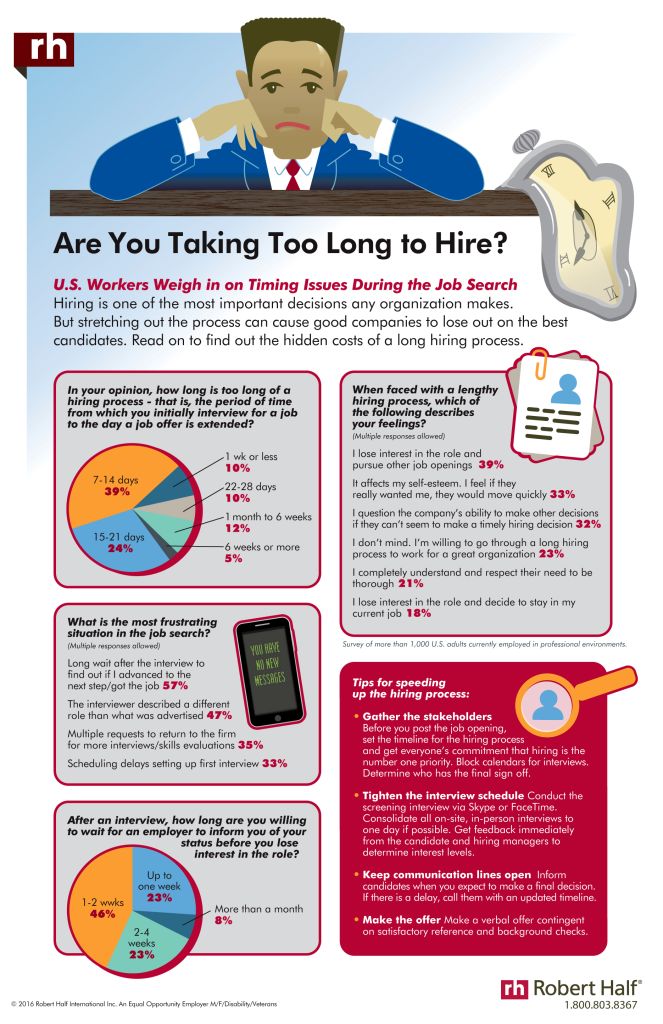
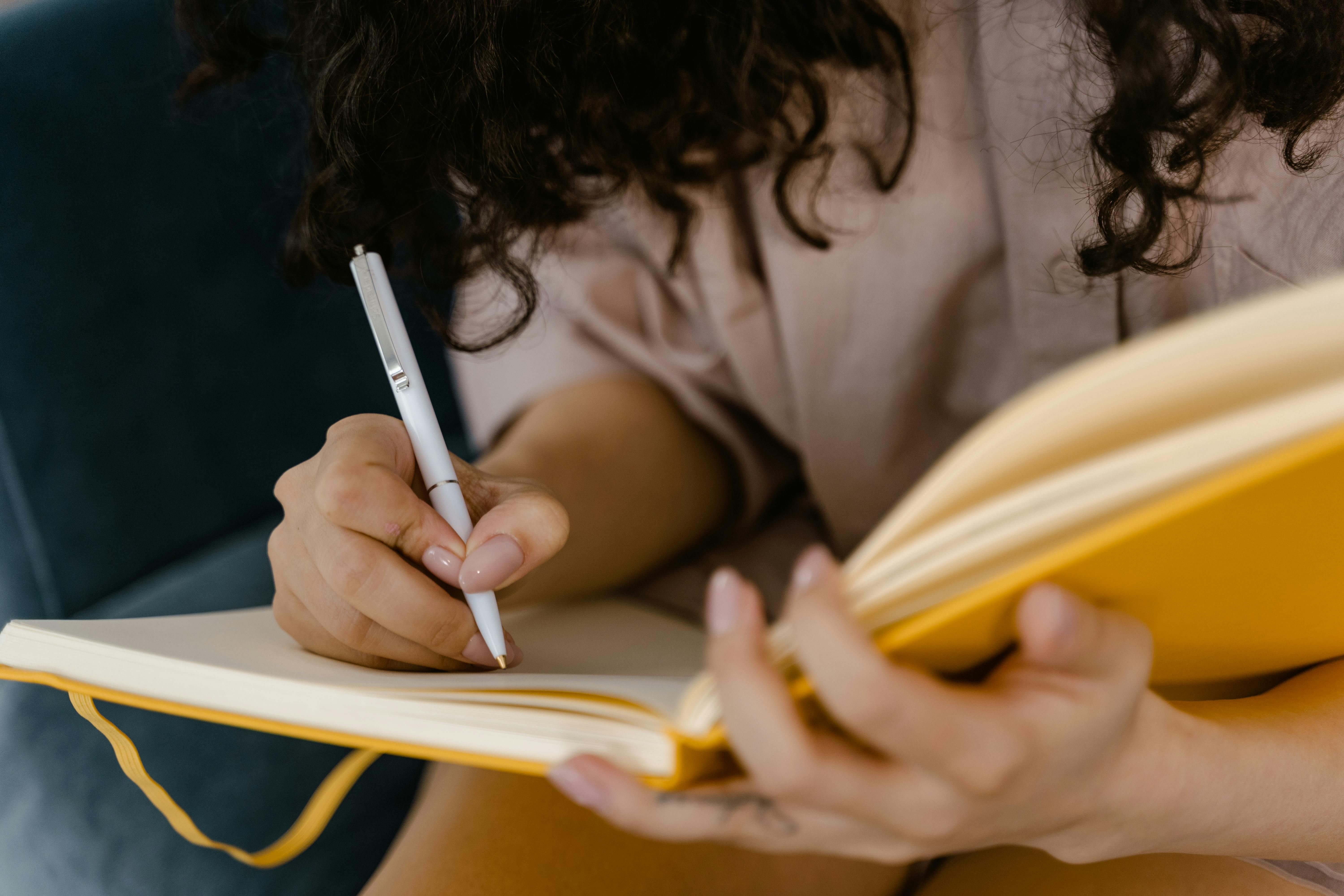 Its part of generated content. Can i generate another part?
Its part of generated content. Can i generate another part?