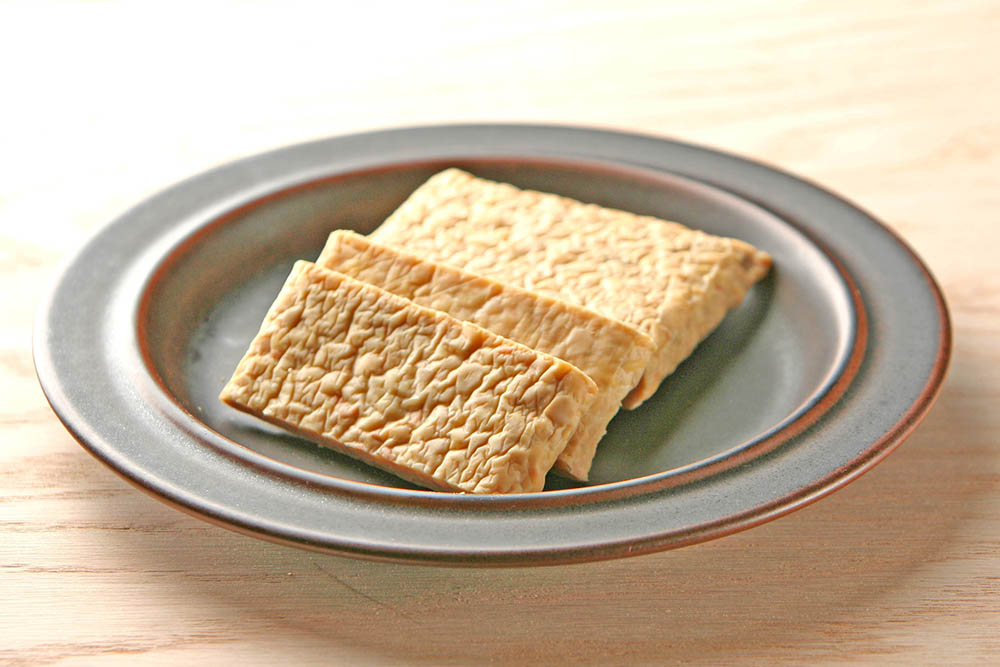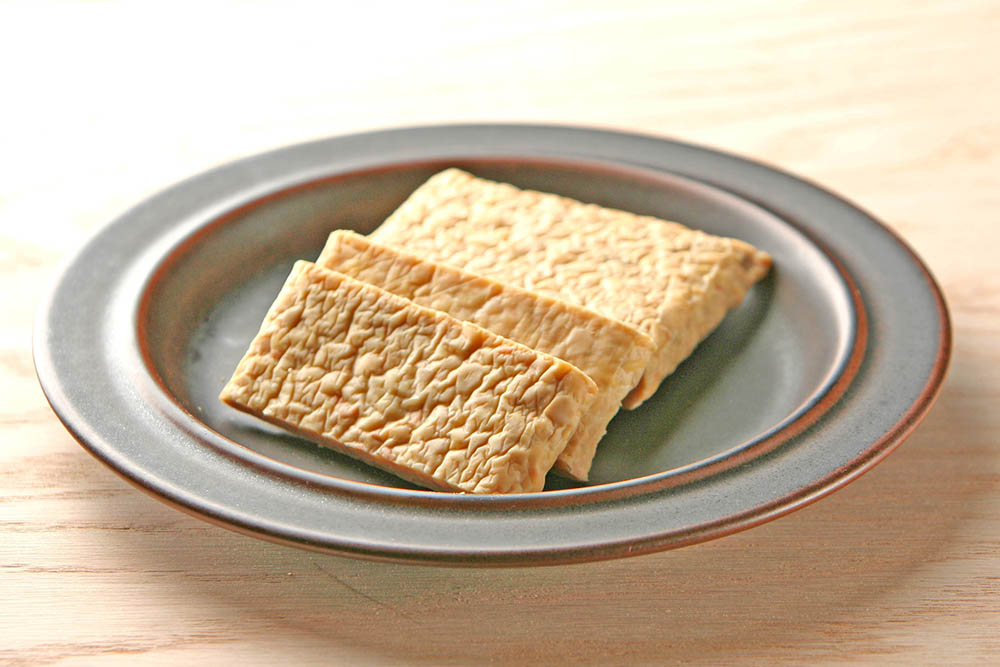Apply Now
Essential Guide on How to Properly Record a Call on an iPhone in 2025
The ability to record phone calls can be invaluable, whether for personal convenience, business documentation, or ensuring accountability during important conversations. As of 2025, Apple has not integrated a built-in call recording feature directly into iOS for iPhones. However, there are various methods available, including both built-in tools and third-party applications that can help you record calls efficiently.
In this article, we will explore the various strategies for recording calls on your iPhone, delve into the best call recording apps available, and provide insights into the legalities and best practices surrounding call recording. Additionally, we’ll share tips for optimizing your recording process to ensure you capture high-quality audio.
Key takeaways include a comprehensive overview of options available for recording calls on iPhones, understanding legal considerations, and practical advice for managing and accessing your recorded conversations.
Understanding iPhone Call Recording Options
Building on the basics of recording calls, it's essential to understand the different options that iPhone users have at their disposal. Given that most iPhones do not support direct call recording, users left to explore various applications and methods.
Built-in Features and Limitations
While iPhones do not currently support a native call recording feature, users can utilize the phone’s screen recording functionality for specific scenarios. For example, recording FaceTime calls can be done directly through the iOS screen recorder. This proves useful for personal conversations or capturing digital meetings.
However, this method has limitations, such as quality issues and privacy concerns. Keep in mind that recording with the screen recorder might not capture internal audio unless external speakers are used. Therefore, it's essential to be aware of these factors and prepare adequately.
Third-Party Applications for iPhone Call Recording
The iOS ecosystem has various applications specifically designed for recording calls. It's crucial to choose a reputable app to ensure quality and reliability. Some of the top contenders include:
- **Rev Call Recorder:** This free app allows you to record both incoming and outgoing calls without limitations.
- **TapeACall Pro:** Known for its user-friendly interface, it effectively records calls and offers cloud storage options for easy retrieval.
- **Call Recorder - IntCall:** This app focuses on recording international calls, making it invaluable for users who frequently communicate overseas.
These applications generally offer features such as call merging, cloud backups, and sharing capabilities that enhance usability.
Legalities of Recording Calls on iPhones
Understanding the legal landscape surrounding call recording is crucial. In many jurisdictions, recording a conversation without the consent of all parties involved can be illegal. The legal requirement for recording calls varies significantly from one location to another, making it essential to become familiar with local laws.
For instance, in the United States, federal law requires consent from one party, but some states require all-party consent. Before recording calls, always inform the other party and obtain their consent to avoid potential legal issues.
Best Practices for Recording Calls on iPhone
Now that we have established the available methods for iPhone call recording, let’s look at some best practices that can enhance your recording experience.
Tips for Achieving Optimal Audio Quality
The quality of recorded calls can greatly affect their usability. Here are some tips to help you ensure that your recordings are clear and listenable:
- **Use a Quiet Environment:** Background noise can distort audio quality. Ensure that you’re in a quiet setting during the call.
- **Speak Clearly:** Encourage clarity in speech from both parties. This ensures that the recorded audio captures essential information accurately.
- **Utilize High-Quality Headsets:** Using a хорошее headset can enhance voice clarity on recordings.
Backing Up Recorded Calls on Your iPhone
It’s essential to have a backup strategy for your recorded calls, especially for business or legal purposes. Consider using cloud storage solutions, such as iCloud or Dropbox, which allow you to store recordings securely. This not only protects the recordings from data loss but also makes it easy to share them if needed.
Using these solutions, you can effectively manage your storage and access your recordings from multiple devices.
How to Access and Delete Recorded Calls on iPhone
Finding and managing recorded calls on your iPhone should be straightforward. Most call recording applications provide an interface to list, play, and manage recorded conversations. Accessing recorded calls usually entails opening the app and navigating to the recordings section.
If you need to delete recordings, most applications have a deletion option. It is recommended to review your storage space regularly to ensure that you’re not holding onto unnecessary data.
Troubleshooting Common Issues with iPhone Call Recording
Despite the wide availability of tools for recording calls, you might encounter some issues. Understanding how to troubleshoot common problems can save you time and prevent frustration.
Common Problems and Solutions
One of the most common issues encountered is audio quality. As discussed earlier, environmental factors play a notable role. Furthermore, using a low-quality app may cause problems in clarity and recording performance.
Another frequent problem arises from the app's configurations. Ensure that your app has the necessary permissions to access your microphone and contacts, as these permissions are crucial for recording.
Addressing Privacy Concerns
Recording calls can raise privacy issues, so it’s essential to handle recorded conversations with care. Ensure that you’re compliant with local privacy laws, and only share recordings with people who consented to the conversation being recorded.
Be cautious about how you manage and store recorded calls and consider using password protection for sensitive information. Also, provide transparency by informing callers that the call will be recorded.
Conclusion
Recording phone calls on an iPhone is a valuable skill that empowers individuals and professionals alike. By understanding the available options, the legal implications, and best practices, you can navigate the world of call recording with confidence.
From utilizing third-party applications tailored for call recording to employing strategies for maintaining audio quality, you are now better equipped to capture and manage your conversations effectively.
Whether for personal use, business documentation, or training purposes, remember to stay informed of the legalities and privacy concerns regarding recording calls. This knowledge not only enhances your recording experience but also fosters trust and respect in your communications.
Further resources can be explored to deepen your understanding of the tools available for call recording and discover additional tips and tricks for optimizing your use of these features.
Would you like to learn more about alternative methods or delve deeper into specific applications and their features?